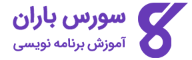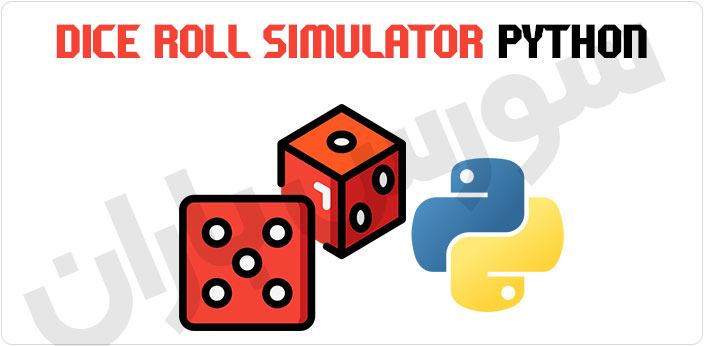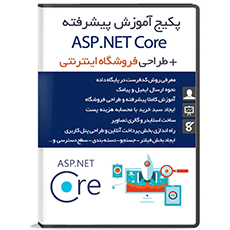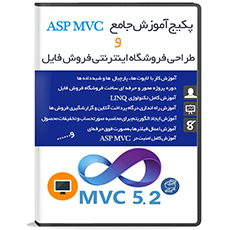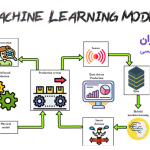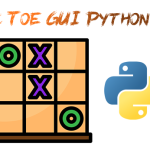سورس شبیه سازی تاس (Dice Roll Simulator) با پایتون. برای شبیه سازی تاس انداختن با پایتون، از ماژول تصادفی در پایتون استفاده می کنم. ماژول تصادفی را می توان به راحتی به کد شما وارد کرد زیرا از قبل در زبان برنامه نویسی پایتون انجام شده است.
سورس شبیه سازی تاس با پایتون
پس از وارد کردن ماژول تصادفی، به تمام عملکردهای موجود در ماژول دسترسی دارید. این یک لیست بسیار طولانی است، اما برای اهداف ما، از تابع random.randint() استفاده می کنیم. این تابع یک عدد صحیح تصادفی را بر اساس شروع و پایانی که ما مشخص می کنیم برمی گرداند. کوچکترین مقدار یک تاس انداختن 1 و بزرگترین آن 6 است، از این منطق می توان برای شبیه سازی یک تاس استفاده کرد. این مقدار شروع و پایان را به ما می دهد تا در تابع random.randint() از آن استفاده کنیم. حالا بیایید ببینیم که چگونه یک تاس انداختن را با پایتون شبیه سازی کنیم:
|
1 2 3 4 5 6 7 8 9 10 11 12 13 14 15 16 17 18 19 20 21 22 23 |
#importing module for random number generation import random #range of the values of a dice min_val = 1 max_val = 6 #to loop the rolling through user input roll_again = "yes" #loop while roll_again == "yes" or roll_again == "y": print("Rolling The Dices...") print("The Values are :") #generating and printing 1st random integer from 1 to 6 print(random.randint(min_val, max_val)) #generating and printing 2nd random integer from 1 to 6 print(random.randint(min_val, max_val)) #asking user to roll the dice again. Any input other than yes or y will terminate the loop roll_again = input("Roll the Dices Again?") |
|
1 2 3 4 5 6 7 8 9 |
Rolling The Dices… The Values are : 5 4 Roll the Dices Again?yes Rolling The Dices… The Values are : 1 3 |
To simulate a dice roll with Python, I’ll be using the random module in Python. The random module can be imported easily into your code as it is preinstalled in the Python programming language.
After importing the random module, you have access to all the functions included in the module. It’s a pretty long list, but for our purposes, we’ll use the random.randint() function. This function returns a random integer based on the start and end we specify.
The smallest value of a dice roll is 1 and the largest is 6, this logic can be used to simulate a dice roll. This gives us the start and end values to use in our random.randint() function. Now let’s see how to simulate a dice roll with Python:
مطالب مرتبط و مفید :
راستی! برای دریافت مطالب جدید در کانال تلگرام یا پیج اینستاگرام سورس باران عضو شوید.
- انتشار: ۲۱ فروردین ۱۴۰۲
دسته بندی موضوعات
- آموزش ارز دیجیتال
- آموزش برنامه نویسی
- آموزش متنی برنامه نویسی
- اطلاعیه و سایر مطالب
- پروژه برنامه نویسی
- دوره های تخصصی برنامه نویسی
- رپورتاژ
- فیلم های آموزشی
- ++C
- ADO.NET
- Adobe Flash
- Ajax
- AngularJS
- apache
- ARM
- Asp.Net
- ASP.NET MVC
- AVR
- Bootstrap
- CCNA
- CCNP
- CMD
- CSS
- Dreameaver
- EntityFramework
- HTML
- IOS
- jquery
- Linq
- Mysql
- Oracle
- PHP
- PHPMyAdmin
- Rational Rose
- silver light
- SQL Server
- Stimulsoft Reports
- Telerik
- UML
- VB.NET&VB6
- WPF
- Xml
- آموزش های پروژه محور
- اتوکد
- الگوریتم تقریبی
- امنیت
- اندروید
- اندروید استودیو
- بک ترک
- بیسیک فور اندروید
- پایتون
- جاوا
- جاوا اسکریپت
- جوملا
- دلفی
- دوره آموزش Go
- دوره های رایگان پیشنهادی
- زامارین
- سئو
- ساخت CMS
- سی شارپ
- شبکه و مجازی سازی
- طراحی الگوریتم
- طراحی بازی
- طراحی وب
- فتوشاپ
- فریم ورک codeigniter
- فلاتر
- کانستراکت
- کریستال ریپورت
- لاراول
- معماری کامپیوتر
- مهندسی اینترنت
- هوش مصنوعی
- یونیتی
- کتاب های آموزشی
- Android
- ASP.NET
- AVR
- LINQ
- php
- Workflow
- اچ تی ام ال
- بانک اطلاعاتی
- برنامه نویسی سوکت
- برنامه نویسی موبایل
- پاسکال
- پایان نامه
- پایتون
- جاوا
- جاوا اسکریپت
- جی کوئری
- داده کاوی
- دلفی
- رباتیک
- سئو
- سایر کتاب ها
- سخت افزار
- سی اس اس
- سی پلاس پلاس
- سی شارپ
- طراحی الگوریتم
- فتوشاپ
- مقاله
- مهندسی نرم افزار
- هک و امنیت
- هوش مصنوعی
- ویژوال بیسیک
- نرم افزار و ابزار برنامه نویسی
- وردپرس