در این مطلب دانلود JetBrains CLion v2023.2.1 Build 232.9559.58 – محیط برنامه نویسی سی و سی پلاس پلاس رو برای شما عزیزان قرار دادیم. JetBrains CLion ابزاری قدرتمند برای برنامه نویسی به زبان های C و C++ است. یک محیط توسعه و ویراشگر حرفه ای کدهای برنامه نویسی که شامل C++11 standard, libc++ و Boost نیز می شود و از ابزارهای برنامه نویسی تحت وب مانند JavaScript, HTML و XML و … نیز پشتیبانی می کند. CLion کد های شما را می شناسد و مراقب صحت کدهای روتین و رایج است تا برنامه نویس بتواند اهم تمرکز خود را برای موارد مهم تری قرار دهد. هنگامی که با استفاده از این نرم افزار در حال نوشتن کدها هستید، CLion اشکالات کدنویسی شما را یافته و در همان لحظه تصحیح می کند (مطمئن باشید که تمام تغییرات مناسب به طور خودکار توسط CLion انجام می شود). کامل کردن اتوماتیک کد (code completion)، افزودن سریع کدهای رایج، حذف کدهای بلا استفاده و همچنین نمایش خطاها و دنبال کردن کد به صورت خط به خط تنها تعدادی از ویژگی های قابل توجه این برنامه هستند.
قابلیت های JetBrains CLion v2023 – محیط برنامه نویسی سی و سی پلاس پلاس
- ویرایشگر هوشمند برای برنامه نویسی با زبان C و C++
- تکمیل خودکار کدها هنگام نوشتن
- تولید کدهای رایج به صورت خودکار
- استفاده از کلید های میانبر برای افزودن اعضای کلاس، پیاده سازی توابع و بخش بندی کد ها بصورت بلاک
- تجزیه و تحلیل بلادرنگ کد ها (نظارت بر کدنویسی در لحظه ی تایپ و تصحیح لحظه ای)
- دیباگر یکپارچه
- کنترل مداوم ارزش متغیر ها هنگام دیباگ
- پشتیبانی از زبان های JavaScript, XML, HTML و …
- و …
ویرایشگر C++ قدرتمند: CLion دارای ویرایشگری پیشرفته برای توسعه کد C++ است. این ویرایشگر امکاناتی همچون تکمیل کد خودکار، پیشنهادات خودکار، نمایش ساختار کد و پیگیری اشکال زدایی را فراهم می کند. با استفاده از این امکانات، برنامه نویسان می توانند کد C++ را با دقت و سرعت بیشتری توسعه دهند.
اشکال زدایی (Debugging) پیشرفته: CLion امکانات قدرتمندی را برای اشکال زدایی کد C++ فراهم می کند. با قرار دادن نقاط توقف، بررسی متغیرها و مقادیرشان در حین اجرا، برنامه نویسان می توانند خطاها و اشکالات را تشخیص داده و رفع کنند. همچنین، CLion امکان پشتیبانی از gdb و LLDB را نیز دارد.
پشتیبانی از فریمورک ها و کتابخانه ها: CLion از فریمورک ها و کتابخانه های مختلف C++ پشتیبانی می کند. با تشخیص خودکار و امکانات مختلفی مانند تکمیل کد، اشکال زدایی و ارائه اطلاعات مربوط به فریمورک ها، برنامه نویسان می توانند با استفاده از CLion به راحتی با فریمورک ها و کتابخانه ها کار کنند.
امکانات تحلیل کد: CLion امکاناتی برای تحلیل کد C++ ارائه می دهد. از جمله قابلیت های مانند اشکال زدایی خطاهای نحوی، شناسایی و بهبود کدها، نمایش واگرایی و تشخیص تجاوزات قوانین کد.
ابزارهای همکاری و نسخه برداری: CLion امکانات همکاری با تیم ها و ادغام نسخه را فراهم می کند. با قابلیت هایی مانند کنترل نسخه، ادغام کد و ارتباط با سیستم های نسخه برداری مختلف، برنامه نویسان می توانند به راحتی با تیم خود همکاری کرده و کدها را مدیریت کنند.
پلاگین های گسترش: CLion امکانات گسترش پذیری را از طریق پلاگین ها به کاربران خود ارائه می دهد. با نصب پلاگین های مختلف، می توانید قابلیت های اضافی را به IDE اضافه کنید و تجربه توسعه خود را بهبود بخشید.
What is JetBrains CLion?
A cross-platform & Smart IDE for C and C++
CLion is described to be an integrated development environment which is capable of using the toolset of the Cygwin to develop as well as test the programs of C++. It tends to occupy about 920 MB of the user disk. Before installing the CLion in the handout the user has to download the Cygwin as well as install it along with the toolset. The user may desire to print the instructions before the process of proceeding so that he can refer to the instructions while the process of downloading and installing the CLion is going on or can even keep the document in the browser. The user is bound to read every step completely before proceeding with the performance of the action which is described. the document will show the user the installation of the CLion. The C++ is described to be an extension of the language of C which is an excellent as well as a powerful language for programming that can offer the user a modern and a generic programming feature for the process of developing huge scale applications that range from video games, search engines, and even computer software for the process of the operating system. C++ is very reliable and it enables a very low-level memory manipulation and the requirement for the programming which are advanced. For the programmers to be able to use to write the C/C++ code there are many text editors available but the IDE can offer a comprehensive facility as well as a component for the programming process to be easy and ideal. As a result of the native support of the C as well as the C++ such as the case for libc++ boost and criteria, it is capable of understanding the user code via the deals and offers that are regular as a user concentrates on the essential things.
Navigation
The user is capable to navigate quickly through the codes that are provided in the editor with the use of different actions and pop-ups. It is requested to navigate the circumstance usage as well as the outline of the symbols that are a provider and even the hunting process by the title during the process of the job for a course, a document, or even at the emblem. The users capable of finding their way through the code along with the hierarchical as well as arrangements views. The CLion usually comes with a lot of navigation options whenever the user has got the cursor on a unique particular element of code. If the user wishes to navigate either of the currently open files in the solution, he has the ability by pressing the Ctrl+Tab. During the times when the user is working with a huge project, it is very beneficial to have the ability to quickly locate files as well as folders along with their types and members. At the same time, it is very helpful to be able to visualize as well as navigate the inheritance of the hierarchy as well as the dependencies.
Code creation
The user can add class associates, implement purposes, create getters, and output operators all with the help of the keyboard shortcuts.
Refactoring
The process of refactoring is the practice by which the quality of an application’s code is improved without even having to affect the functionality of it. It provides good designs for systems that are complex and even not self-evident but at the same time, it emerges over time. It is capable of attaining Integrity by providing the user with an application increment which is frequent for the review process of the customer but later constantly it ramps up the Integrity of the conceptual by reworking on the internal quality of the system to achieve an efficient as well as a robust architecture. It focuses mainly on the acceptance which is external firstly and then on the process of refactoring. This particular team tries to avoid investing effort to achieve technical excellence in certain features that they do not get deployed. This is the reason the process of refactoring has to be viewed and a good pattern, if you see encoding instead of being a network which is caused by a development which is hurried and undisciplined. The members can go up and even down the hierarchy alter functions such as touch, and even symbols. They try to make sure that the changes are capable of dispersing during the process of user code.
راستی! برای دریافت مطالب جدید در کانال تلگرام یا پیج اینستاگرام سورس باران عضو شوید.
- منبع : سورس باران
- رمز فايل : www.sourcebaran.com
- انتشار: ۲۰ شهریور ۱۴۰۲
دسته بندی موضوعات
- آموزش ارز دیجیتال
- آموزش برنامه نویسی
- آموزش متنی برنامه نویسی
- اطلاعیه و سایر مطالب
- پروژه برنامه نویسی
- دوره های تخصصی برنامه نویسی
- رپورتاژ
- فیلم های آموزشی
- ++C
- ADO.NET
- Adobe Flash
- Ajax
- AngularJS
- apache
- ARM
- Asp.Net
- ASP.NET MVC
- AVR
- Bootstrap
- CCNA
- CCNP
- CMD
- CSS
- Dreameaver
- EntityFramework
- HTML
- IOS
- jquery
- Linq
- Mysql
- Oracle
- PHP
- PHPMyAdmin
- Rational Rose
- silver light
- SQL Server
- Stimulsoft Reports
- Telerik
- UML
- VB.NET&VB6
- WPF
- Xml
- آموزش های پروژه محور
- اتوکد
- الگوریتم تقریبی
- امنیت
- اندروید
- اندروید استودیو
- بک ترک
- بیسیک فور اندروید
- پایتون
- جاوا
- جاوا اسکریپت
- جوملا
- دلفی
- دوره آموزش Go
- دوره های رایگان پیشنهادی
- زامارین
- سئو
- ساخت CMS
- سی شارپ
- شبکه و مجازی سازی
- طراحی الگوریتم
- طراحی بازی
- طراحی وب
- فتوشاپ
- فریم ورک codeigniter
- فلاتر
- کانستراکت
- کریستال ریپورت
- لاراول
- معماری کامپیوتر
- مهندسی اینترنت
- هوش مصنوعی
- یونیتی
- کتاب های آموزشی
- Android
- ASP.NET
- AVR
- LINQ
- php
- Workflow
- اچ تی ام ال
- بانک اطلاعاتی
- برنامه نویسی سوکت
- برنامه نویسی موبایل
- پاسکال
- پایان نامه
- پایتون
- جاوا
- جاوا اسکریپت
- جی کوئری
- داده کاوی
- دلفی
- رباتیک
- سئو
- سایر کتاب ها
- سخت افزار
- سی اس اس
- سی پلاس پلاس
- سی شارپ
- طراحی الگوریتم
- فتوشاپ
- مقاله
- مهندسی نرم افزار
- هک و امنیت
- هوش مصنوعی
- ویژوال بیسیک
- نرم افزار و ابزار برنامه نویسی
- وردپرس
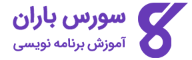
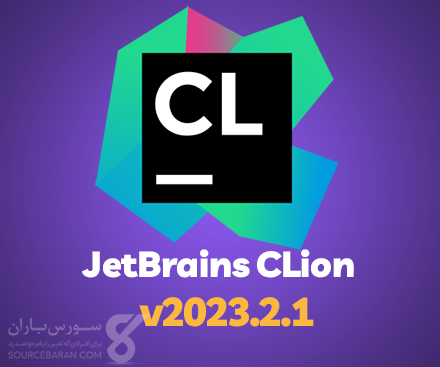





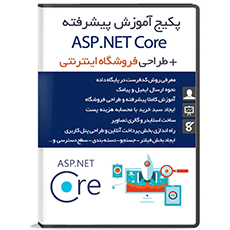
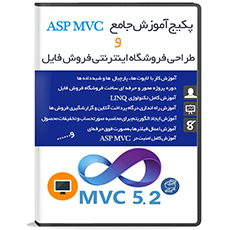




downloaded for linux but password is not correct
سلام من دانلود کردم ولی هر چی میزنم میگه رمز اشتباه است
سلام برای لینوکس دانلود کردم و هرچی میزنم رمز و میگه اشتباه است