آموزش انیمیشن در CSS3
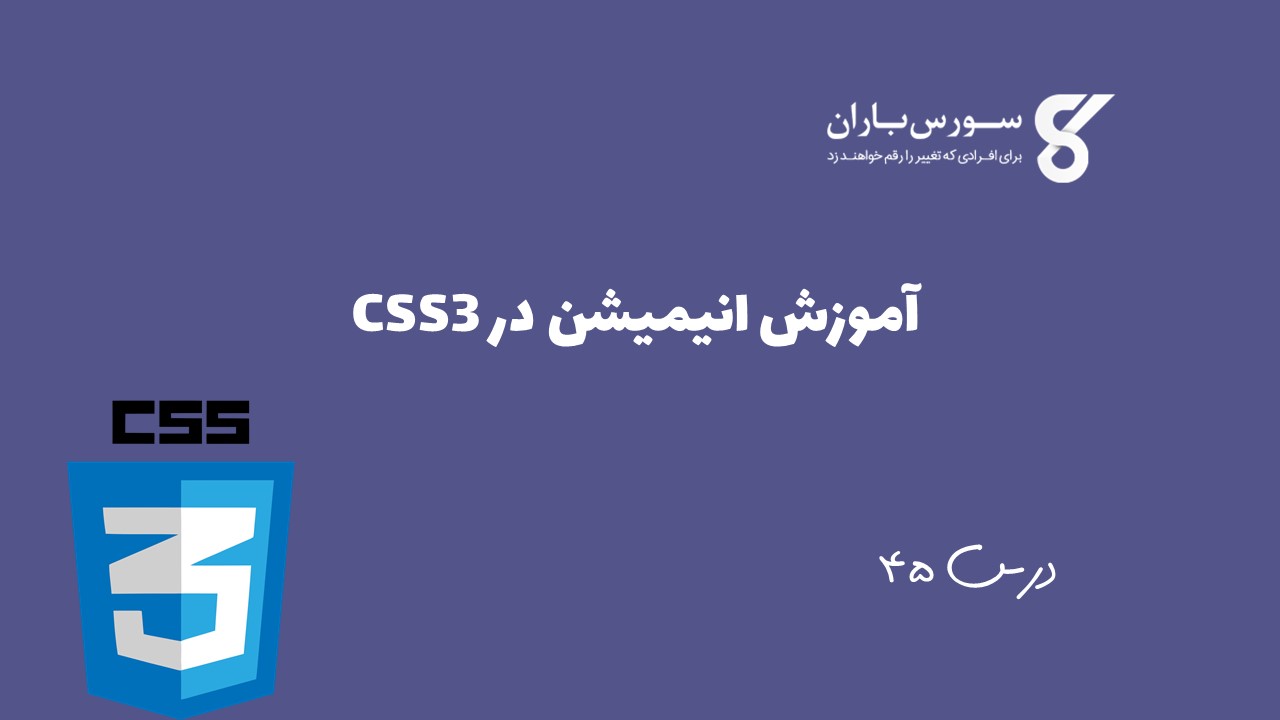
آموزش انیمیشن در CSS3
در این درس از مجموعه آموزش برنامه نویسی سایت سورس باران، به آموزش انیمیشن در CSS3 خواهیم پرداخت.
انیمیشن فرآیند ایجاد تغییر شکل و ایجاد حرکات با عناصر است.
keyframes
Keyframes مراحل انیمیشن میانی را در CSS3 کنترل می کند.
نمونه Keyframes با انیمیشن سمت چپ
|
1 2 3 4 5 6 7 8 9 10 11 |
@keyframes animation { from {background-color: pink;} to {background-color: green;} } div { width: 100px; height: 100px; background-color: red; animation-name: animation; animation-duration: 5s; } |
مثال بالا ارتفاع ، عرض ، رنگ ، نام و مدت زمان انیمیشن را با نحو keyframes نشان می دهد.
انیمیشن در حال حرکت سمت چپ
|
1 2 3 4 5 6 7 8 9 10 11 12 13 14 15 16 17 18 19 20 21 22 23 24 25 26 27 28 29 30 31 32 33 34 35 36 37 38 39 40 41 42 43 44 45 46 47 48 |
} The above example shows height, width, color, name and duration of animation with keyframes syntax. Moving left animation Live Demo <html> <head> <style type = "text/css"> h1 { -moz-animation-duration: 3s; -webkit-animation-duration: 3s; -moz-animation-name: slidein; -webkit-animation-name: slidein; } @-moz-keyframes slidein { from { margin-left:100%; width:300% } to { margin-left:0%; width:100%; } } @-webkit-keyframes slidein { from { margin-left:100%; width:300% } to { margin-left:0%; width:100%; } } </style> </head> <body> <h1>Tutorials Point</h1> <p>this is an example of moving left animation .</p> <button onclick = "myFunction()">Reload page</button> <script> function myFunction() { location.reload(); } </script> </body> </html> |
خروجی به صورت زیر می باشد:
|
1 2 3 4 |
Tutorials Point this is an example of moving left animation . Reload page |
انیمیشن در حال حرکت سمت چپ با keyframes
|
1 2 3 4 5 6 7 8 9 10 11 12 13 14 15 16 17 18 19 20 21 22 23 24 25 26 27 28 29 30 31 32 33 34 35 36 37 38 39 40 41 42 43 44 45 46 47 48 49 50 51 52 53 54 55 |
<html> <head> <style type = "text/css"> h1 { -moz-animation-duration: 3s; -webkit-animation-duration: 3s; -moz-animation-name: slidein; -webkit-animation-name: slidein; } @-moz-keyframes slidein { from { margin-left:100%; width:300% } 75% { font-size:300%; margin-left:25%; width:150%; } to { margin-left:0%; width:100%; } } @-webkit-keyframes slidein { from { margin-left:100%; width:300% } 75% { font-size:300%; margin-left:25%; width:150%; } to { margin-left:0%; width:100%; } } </style> </head> <body> <h1>Tutorials Point</h1> <p>This is an example of animation left with an extra keyframe to make text changes.</p> <button onclick = "myFunction()">Reload page</button> <script> function myFunction() { location.reload(); } </script> </body> </html> |
خروجی به صورت زیر می باشد:
|
1 2 3 4 |
Tutorials Point This is an example of animation left with an extra keyframe to make text changes. Reload page |
لیست جلسات قبل آموزش CSS
- آموزش CSS
- CSS چیست؟
- آموزش نحو CSS
- آموزش قوانین CSS
- آموزش واحد انداره گیری در CSS
- آموزش رنگ ها در CSS
- آموزش Background در CSS
- آموزش فونت ها در CSS
- آموزش استفاده از تصاویر در CSS
- آموزش استفاده از تصاویر در CSS
- آموزش استفاده از لینک ها در CSS
- آموزش جداول در CSS
- آموزش حاشیه در CSS
- آموزش margin در CSS
- آموزش لیست ها در CSS
- آمورش ویژگی padding در CSS
- آموزش ویژگی مکان نما در CSS
- آموزش outline در CSS
- آموزش ابعاد در CSS
- آموزش نوارهای پیمایشی در CSS
- آموزش visibility در CSS
- آموزش موقعیت یابی در CSS
- آموزش لایه ها در CSS
- آموزش شبه کلاس ها در CSS
- آموزش شبه عناصر در CSS
- آموزش قوانین @ در CSS
- آموزش فیلترهای متنی و تصویری در CSS
- آموزش انواع رسانه ها در CSS
- آموزش مدیا صفحه در CSS
- آموزش رسانه شنیداری در CSS
- آموزش چاپ در CSS
- آموزش طرح بندی در CSS
- آموزش CSS3
- آموزش گرد کردن گوشه ها در CSS3
- آموزش حاشیه تصویر CSS3
- آموزش تنظیم چند پس زمینه در CSS3
- رنگ ها در CSS3
- آموزش گرادیان در CSS3
- آموزش سایه در CSS3
- آموزش تکست در CSS3
- آموزش فونت های وب در CSS3
- آموزش تبدیل 2d در CSS3
- آموزش تبدیل سه بعدی در CSS3




.svg)
دیدگاه شما