در خدمت شما کاربران عزیز هستیم با فیلم آموزش ساخت بازی پرندگان با ++SFML C به زبان اصلی یا دوره Udemy Flappy Bird Clone – The Complete SFML C++ Game Course از وب سایت آموزش برنامه نویسی سورس باران. با مشاهده این دوره آموزشی بسیار ارزشمند یاد می گیرید که چطور بوسیله زبان برنامه نویسی سی پلاس پلاس ، یک بازی پرندگان کدنویسی کنید. لیست سرفصل در ادامه مطلب، لطفا با ما همراه باشید…
فیلم آموزش ساخت بازی پرندگان با ++SFML C
|
1 2 3 4 5 6 7 8 9 10 11 12 13 14 15 16 17 18 19 20 21 22 23 24 25 26 27 28 29 30 31 32 33 34 35 36 37 38 39 40 41 42 43 44 45 46 47 48 49 50 51 52 53 54 55 56 57 58 59 60 61 62 63 64 65 66 67 68 69 70 71 72 73 74 75 76 77 78 79 80 81 82 83 84 85 86 87 88 89 90 91 92 93 94 95 96 97 98 99 100 101 102 103 104 105 106 107 108 109 110 111 112 113 114 115 116 117 118 119 120 121 122 123 124 125 126 127 128 129 130 131 132 133 134 135 136 137 138 139 140 141 142 143 144 145 146 147 148 149 150 151 |
Game Programming Course To End All CoursesLearn how to make cross platform games using the immensely successful and addictive Flappy Bird as an example. A step by step process is used to show everything from project setup to essential game design technique – Introduction 1 Lecture 02:13 Welcome to the Flappy Bird SFML C++ Game Development course. Introduction Preview 02:13 – History 2 Lectures 00:27 Great Articles 00:15 Psychological Techniques Employed By Flappy Bird 00:11 – Project Creation & Setup 2 Lectures 24:55 In this video we will cover the following Prerequisites: Windows Visual Studio project setupResources Setup Project - Windows (Visual Studio) 13:47 In this video we will cover the following Prerequisites: Mac Xcode project setupResources Setup Project - Mac OS X (Xcode) 11:08 – Game Engine Setup 4 Lectures 47:34 We will create the state machine which will allow our game to manage different game states/screens from Main Menu to Game to Pause state Great links to learn more about State Machines: http://gameprogrammingpatterns.com/state.htmlhttps://www.gamedev.net/resources/_/technical/game-programming/state-machines-in-games-r2982https://gamedevelopment.tutsplus.com/tutorials/finite-state-machines-theory-and-implementation--gamedev-11867 State Machine 17:43 We will create an asset manager to handle the loading and retrieval of various types of assets including the following TexturesFonts Asset Manager 08:14 We will cover implementing an input manager to handle all of our input needs. It will be extendable allowing you to implement more and complex input methods for your future games. Input Manager 07:35 We will implement the main game loop that will handle all of our game from input to asset management to state handling. Game Loop 14:02 – State Creation 4 Lectures 43:45 We will now implement the Splash State that allows us to add our very own logo Splash State Preview 17:24 We will now implement the Main Menu State that allows us to navigate to the Game State and displays the game name/logo. Main Menu State 15:47 We will now implement the Game State that will contain our main game logic and game elements. Game State 06:29 We will now implement the Game Over State that will appear when the player wins or loses. Game Over State 04:05 – Game Logic 14 Lectures 02:31:20 We will now create our Pipe class which will serve as the foundation for spawning and moving pipes. Pipe Class Setup 07:44 Now we will spawn pipes that move from the right to the left of our game window. Spawn Moving Pipes Preview 10:54 Lets spawn pipes automatically and delete them when they move off screen. Automatically Spawning Pipes and Deleting Them 08:14 Pipes are awesome but we need some ground/land to compliment them, also they need to move :D Create Moving Ground 14:12 Lets liven the game up by randomising the Y position of the pipes to add some difficulty to this game. Randomise Pipe Y Position 06:12 Awesome we have pipes and land. Now lets create the basics for our Bird Class which will allow us to create a moving, animating bird. Bird Class Setup 09:56 The bird is boring, lets make it come to life using animation :D Animating The Bird Preview 07:58 We will now make our bird fly. Fly Bird Fly 11:28 Let's make our bird rotate to look down when it's falling and rotate to look up when it's flying. Rotate Bird 05:59 Without collision we have a very easy game, so lets implement collision detection with the ground and a game state system for the different gameplay states. Collision With The Ground & Game State System 15:02 We have collision with the ground, lets extend it to support collision with the moving pipes arrrgggghhhhhhhhh!!!!!!!!!!!!!!!!!!!!!!!!!!!!!!!!!!!!!!!!!!!!!!!!!!!!!!!!!!!!!!!!! Collision With The Pipes 08:37 Dying is not fun. So lets rub it in the players face with a flash of light :D Flash Screen White Upon Death 11:56 Games are no fun without scoring, so lets add a scoring system. Scoring System 15:05 The player needs to be able to see their score as they are playing so lets implement it. Displaying The Score 18:03 – Game Over 4 Lectures 39:03 We have a fully functioning game. Lets extend it with a game over screen to display some extra data. Setup 16:04 We will now display the players pitiful score on the game over. Display Score 08:25 It isn't fun if we lose our score when the app is shut down, Flappy Bird is hard as it is. So lets save our scores. Saving Score 06:16 Shiny things are awesome, lets give the player some medals for their hard work. Medals 08:18 – Extras 5 Lectures 19:26 We will add audio to engage the player even more. Sound Effects 08:09 Extra Task - Music 00:19 The command prompt is great for debugging for doesn't look very elegant when sharing your amazing game with the world. In this video we will cover hiding the command prompt. Hide Console On Windows 01:23 Running your game through Visual Studio is great but not ideal for sharing your game. Also Visual Studio uses valuable resources from your computer for debugging. Lets cover how to produce a release version of your amazing game to share. Distributing Your Game On Windows 02:57 So what is next after this awesome Flappy Bird game? Where To Go Next? 06:38 |
حتما بخوانید!!! کتاب آموزش برنامه نویسی بازی با استفاده از SFML
SFML چیست؟
واسطی است که component های مختلفی رو برای سیستم شما فراهم می کنه که با اون نوشتن برنامه های گرافیکی و بازی برای برنامه نویس ها راحت تر هست و از پنج ماژول تشکیل شده : system،window،graphics،audio و network SFML به صورت Multi-platform ارائه شده است و بر روی سیستم عامل های Windows،Linux،Mac OS x قابل اجرا است و بزودی بر روی سیستم عامل Android و IOS قابل اجرا خواهدبود. همچنین این واسط به طور ویژه برای زبان های برنامه نویسی C و NET. ارائه شده و هم اکنون زبان های دیگر مثل JAVA و Python و… هم از این واسط بهره می برند.
راستی! برای دریافت مطالب جدید در کانال تلگرام یا پیج اینستاگرام سورس باران عضو شوید.
- حجم فايل : 820 مگابایت
- منبع : سورس باران
- رمز فايل : www.sourcebaran.com
- انتشار: ۲۲ دی ۱۳۹۶
دسته بندی موضوعات
- آموزش ارز دیجیتال
- آموزش برنامه نویسی
- آموزش متنی برنامه نویسی
- اطلاعیه و سایر مطالب
- پروژه برنامه نویسی
- دوره های تخصصی برنامه نویسی
- رپورتاژ
- فیلم های آموزشی
- ++C
- ADO.NET
- Adobe Flash
- Ajax
- AngularJS
- apache
- ARM
- Asp.Net
- ASP.NET MVC
- AVR
- Bootstrap
- CCNA
- CCNP
- CMD
- CSS
- Dreameaver
- EntityFramework
- HTML
- IOS
- jquery
- Linq
- Mysql
- Oracle
- PHP
- PHPMyAdmin
- Rational Rose
- silver light
- SQL Server
- Stimulsoft Reports
- Telerik
- UML
- VB.NET&VB6
- WPF
- Xml
- آموزش های پروژه محور
- اتوکد
- الگوریتم تقریبی
- امنیت
- اندروید
- اندروید استودیو
- بک ترک
- بیسیک فور اندروید
- پایتون
- جاوا
- جاوا اسکریپت
- جوملا
- دلفی
- دوره آموزش Go
- دوره های رایگان پیشنهادی
- زامارین
- سئو
- ساخت CMS
- سی شارپ
- شبکه و مجازی سازی
- طراحی الگوریتم
- طراحی بازی
- طراحی وب
- فتوشاپ
- فریم ورک codeigniter
- فلاتر
- کانستراکت
- کریستال ریپورت
- لاراول
- معماری کامپیوتر
- مهندسی اینترنت
- هوش مصنوعی
- یونیتی
- کتاب های آموزشی
- Android
- ASP.NET
- AVR
- LINQ
- php
- Workflow
- اچ تی ام ال
- بانک اطلاعاتی
- برنامه نویسی سوکت
- برنامه نویسی موبایل
- پاسکال
- پایان نامه
- پایتون
- جاوا
- جاوا اسکریپت
- جی کوئری
- داده کاوی
- دلفی
- رباتیک
- سئو
- سایر کتاب ها
- سخت افزار
- سی اس اس
- سی پلاس پلاس
- سی شارپ
- طراحی الگوریتم
- فتوشاپ
- مقاله
- مهندسی نرم افزار
- هک و امنیت
- هوش مصنوعی
- ویژوال بیسیک
- نرم افزار و ابزار برنامه نویسی
- وردپرس
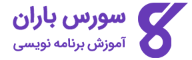






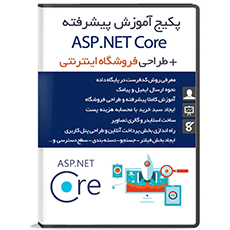
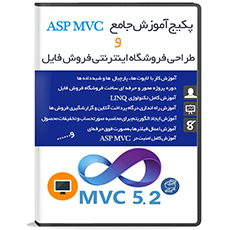




برا یه بازی ساده باید صد و پنجاه خط کد بنویسی فکر کن برای پابجی یا کالاف چقدر باید کد نوشت