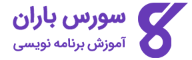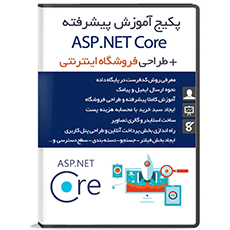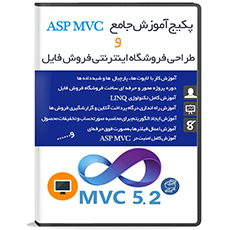در این بخش به آموزش کانتینر در بوت استرپ میپردازیم. کانتینرها عناصری هستند که برای ایجاد فضای داخلی (padding) در اطراف محتوای درون خود به کار میروند.
آموزش کانتینر در بوت استرپ
استفاده از کانتینر برای استفاده از سیستم گرید (Grid System) در بوت استرپ ضروری است. این سیستم از ترکیب کانتینرها، ردیفها (rows) و ستونها (columns) برای چینش و نظمدهی به محتوا استفاده میکند. کانتینرها مسئول نگهداری، ایجاد فاصله داخلی (padding) و همچنین وسط چین کردن محتوا هستند. همچنین میتوان از کانتینرهای تو در تو (nested containers) استفاده کرد، گرچه در اغلب طرحبندیها نیازی به آن نیست.
بوت استرپ سه نوع اصلی از کلاسهای کانتینر را ارائه میدهد:
-
.container: کانتینری با عرض حداکثری واکنش گرا (responsive max-width). -
.container-{breakpoint}: این کلاسها تا زمانی که به نقطه شکست مشخص شده برسند، دارای عرض 100 درصد هستند. -
.container-fluid: این نوع کانتینر همیشه در تمام نقاط شکست (breakpoints) دارای عرض 100 درصد است.
جدول زیر نحوه تغییر عرض حداکثری کانتینرها در مقایسه بین .container و .container-fluid را در نقاط شکست مختلف نشان میدهد:
| نوع کانتینر | <576px | 576px (sm) | 768px (md) | 992px (lg) | 1200px (xl) | 1400px (xxl) |
|---|---|---|---|---|---|---|
.container |
100% | 540px | 720px | 960px | 1140px | 1320px |
.container-sm |
100% | 540px | 720px | 960px | 1140px | 1320px |
.container-md |
100% | 100% | 720px | 960px | 1140px | 1320px |
.container-lg |
100% | 100% | 100% | 960px | 1140px | 1320px |
.container-xl |
100% | 100% | 100% | 100% | 1140px | 1320px |
.container-xxl |
100% | 100% | 100% | 100% | 100% | 1320px |
.container-fluid |
100% | 100% | 100% | 100% | 100% | 100% |
کانتینرهای پیش فرض در بوت استرپ
برای ایجاد یک کانتینر با عرض ثابت و واکنش گرا، از کلاس .container استفاده میشود. این نوع کانتینر بهصورت خودکار بر اساس اندازه صفحه نمایش تنظیم میشود و یکی از رایجترین روشها برای شروع طراحی در بوت استرپ به شمار میرود.
|
1 2 3 4 5 6 7 8 9 10 11 12 13 14 15 16 17 18 19 20 21 |
<!DOCTYPE html> <html lang="en"> <head> <title>Bootstrap - Container</title> <meta charset="UTF-8"> <meta http-equiv="X-UA-Compatible" content="IE=edge"> <meta name="viewport" content="width=device-width, initial-scale=1.0"> <link href="https://cdn.jsdelivr.net/npm/bootstrap@5.3.0-alpha3/dist/css/bootstrap.min.css" rel="stylesheet"> <script src="https://cdn.jsdelivr.net/npm/bootstrap@5.3.0-alpha3/dist/js/bootstrap.bundle.min.js"></script> </head> <body> <div class="container mt-4"> <div class="bg-light"> <h2 class="text-success text-center">Tutorialspoints</h2> <h5 class="text-primary text-center">Bootstrap - Container</h5> <p>Container is used to set the margin of the content. It contains row elements and the row elements are containers of columns. This is known as the grid system. Container is used to set the margin of the content. It contains row elements and the row elements are containers of columns.</p> </div> </div> </body> </html> |
کانتینرهای واکنش گرا
برای استفاده از کانتینرهای واکنش گرا، کلاسی تعریف کنید که تا رسیدن به یک نقطه شکست مشخص، عرض 100 درصد داشته باشد. پس از آن، در تمام نقاط شکست بعدی از حداکثر عرض (max-width) استفاده میشود.
از کلاسهای .container-sm، .container-md، .container-lg یا .container-xl استفاده کنید تا مشخص شود آیا کانتینر باید واکنش گرا باشد یا نه.
|
1 2 3 4 5 6 7 8 9 10 11 12 13 14 15 16 17 18 |
<!DOCTYPE html> <html lang="en"> <head> <title>Bootstrap - Container</title> <meta charset="UTF-8"> <meta http-equiv="X-UA-Compatible" content="IE=edge"> <meta name="viewport" content="width=device-width, initial-scale=1.0"> <link href="https://cdn.jsdelivr.net/npm/bootstrap@5.3.0-alpha3/dist/css/bootstrap.min.css" rel="stylesheet"> <script src="https://cdn.jsdelivr.net/npm/bootstrap@5.3.0-alpha3/dist/js/bootstrap.bundle.min.js"></script> </head> <body> <div class="container-sm text-success border mt-2">Tutorialspoints breakpoint-sm</div> <div class="container-md text-success border mt-2">Tutorialspoints breakpoint-md</div> <div class="container-lg text-success border mt-2">Tutorialspoints breakpoint-lg</div> <div class="container-xl text-success border mt-2">Tutorialspoints breakpoint-xl</div> <div class="container-xxl text-success border mt-2">Tutorialspoints breakpoint-xxl</div> </body> </html> |
کانتینرهای تمام عرض (Fluid Containers) در بوت استرپ
در آموزش طراحی سایت با بوت استرپ، یکی از نکات پایهای استفاده از کلاس .container-fluid است. این کلاس به شما اجازه میدهد کانتینری با عرض کامل بسازید که تمام عرض صفحه را پوشش میدهد.
|
1 2 3 4 5 6 7 8 9 10 11 12 13 14 15 16 17 18 19 20 21 |
<!DOCTYPE html> <html lang="en"> <head> <title>Bootstrap - Container</title> <meta charset="UTF-8"> <meta http-equiv="X-UA-Compatible" content="IE=edge"> <meta name="viewport" content="width=device-width, initial-scale=1.0"> <link href="https://cdn.jsdelivr.net/npm/bootstrap@5.3.0-alpha3/dist/css/bootstrap.min.css" rel="stylesheet"> <script src="https://cdn.jsdelivr.net/npm/bootstrap@5.3.0-alpha3/dist/js/bootstrap.bundle.min.js"></script> </head> <body> <div class="container-fluid"> <h2 class="text-success text-center">Tutorialspoints</h2> <h5 class="text-primary text-center">Bootstrap - Container</h5> <p>Container is used to set the margin of the content. It contains row elements and the row elements are containers of columns. This is known as the grid system. Container is used to set the margin of the content. It contains row elements and the row elements are containers of columns.</p> </div> </body> </html> |
راستی! برای دریافت مطالب جدید در کانال تلگرام یا پیج اینستاگرام سورس باران عضو شوید.
- انتشار: ۲۵ اردیبهشت ۱۴۰۴
دسته بندی موضوعات
- آموزش ارز دیجیتال
- آموزش برنامه نویسی
- آموزش متنی برنامه نویسی
- اطلاعیه و سایر مطالب
- پروژه برنامه نویسی
- دوره های تخصصی برنامه نویسی
- رپورتاژ
- فیلم های آموزشی
- ++C
- ADO.NET
- Adobe Flash
- Ajax
- AngularJS
- apache
- ARM
- Asp.Net
- ASP.NET MVC
- AVR
- Bootstrap
- CCNA
- CCNP
- CMD
- CSS
- Dreameaver
- EntityFramework
- HTML
- IOS
- jquery
- Linq
- Mysql
- Oracle
- PHP
- PHPMyAdmin
- Rational Rose
- silver light
- SQL Server
- Stimulsoft Reports
- Telerik
- UML
- VB.NET&VB6
- WPF
- Xml
- آموزش های پروژه محور
- اتوکد
- الگوریتم تقریبی
- امنیت
- اندروید
- اندروید استودیو
- بک ترک
- بیسیک فور اندروید
- پایتون
- جاوا
- جاوا اسکریپت
- جوملا
- دلفی
- دوره آموزش Go
- دوره های رایگان پیشنهادی
- زامارین
- سئو
- ساخت CMS
- سی شارپ
- شبکه و مجازی سازی
- طراحی الگوریتم
- طراحی بازی
- طراحی وب
- فتوشاپ
- فریم ورک codeigniter
- فلاتر
- کانستراکت
- کریستال ریپورت
- لاراول
- معماری کامپیوتر
- مهندسی اینترنت
- هوش مصنوعی
- یونیتی
- کتاب های آموزشی
- Android
- ASP.NET
- AVR
- LINQ
- php
- Workflow
- اچ تی ام ال
- بانک اطلاعاتی
- برنامه نویسی سوکت
- برنامه نویسی موبایل
- پاسکال
- پایان نامه
- پایتون
- جاوا
- جاوا اسکریپت
- جی کوئری
- داده کاوی
- دلفی
- رباتیک
- سئو
- سایر کتاب ها
- سخت افزار
- سی اس اس
- سی پلاس پلاس
- سی شارپ
- طراحی الگوریتم
- فتوشاپ
- مقاله
- مهندسی نرم افزار
- هک و امنیت
- هوش مصنوعی
- ویژوال بیسیک
- نرم افزار و ابزار برنامه نویسی
- وردپرس