آموزش چند ستونی در CSS3
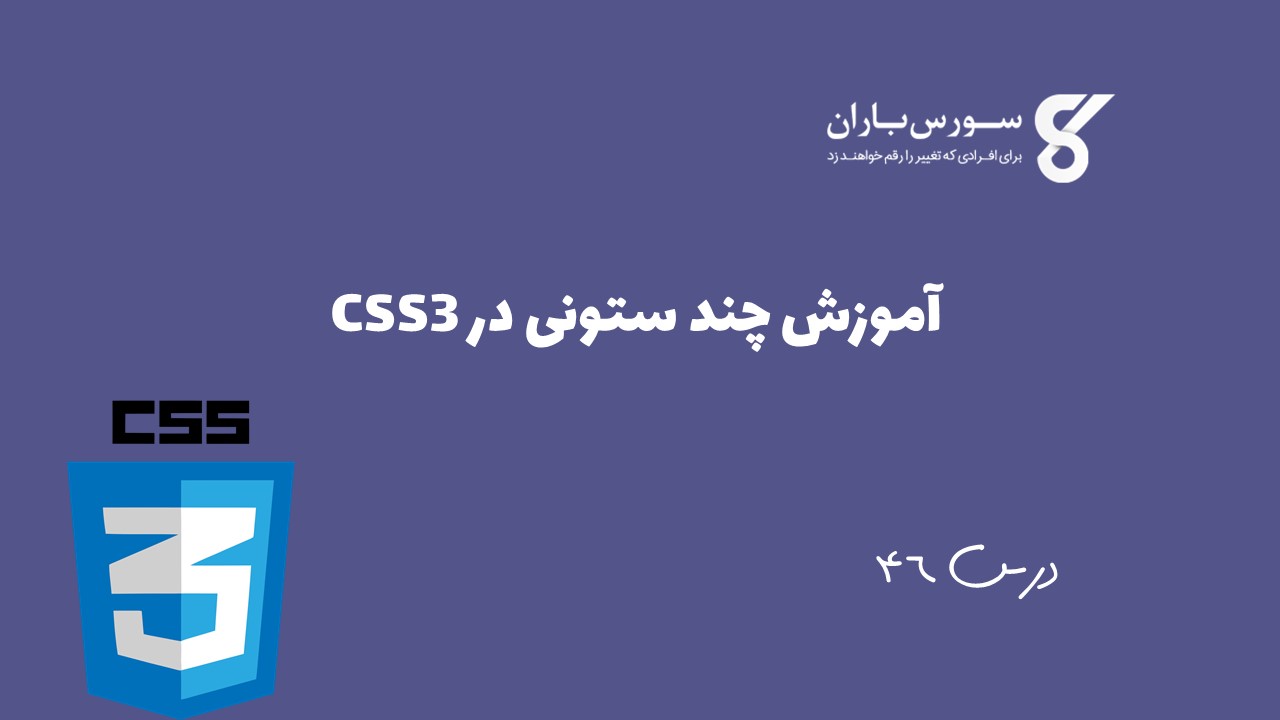
آموزش چند ستونی در CSS3
در این درس از مجموعه آموزش برنامه نویسی سایت سورس باران، به آموزش چند ستونی در CSS3 خواهیم پرداخت.
CSS3 از چند ستونی پشتیبانی می کند تا متن را به عنوان ساختار مقاله خبری تنظیم کند.
برخی از متداول ترین خواص چند ستونی مورد استفاده به شرح زیر است –
- column-count
برای شمارش تعداد ستونهایی که آن عنصر باید تقسیم شود استفاده می شود.
- column-count
برای تصمیم گیری، نحوه پر کردن ستون ها استفاده می شود.
- column-gap
برای تصمیم گیری در مورد فاصله بین ستون ها استفاده می شود.
- column-rule
برای مشخص کردن تعداد قوانین استفاده می شود.
- column-rule
برای تعیین رنگ قانون ستون استفاده می شود.
- style
برای تعیین قانون سبک برای ستون استفاده می شود.
- rule-width
برای مشخص کردن عرض استفاده می شود.
- rule-width
برای مشخص کردن فاصله بین ستون ها استفاده می شود.
مثال
مثال زیر چیدمان متن را به عنوان ساختار جدید کاغذ نشان می دهد.
|
1 2 3 4 5 6 7 8 9 10 11 12 13 14 15 16 17 18 19 20 21 22 23 24 25 26 27 28 29 30 31 32 33 34 35 36 37 |
<html> <head> <style> .multi { /* Column count property */ -webkit-column-count: 4; -moz-column-count: 4; column-count: 4; /* Column gap property */ -webkit-column-gap: 40px; -moz-column-gap: 40px; column-gap: 40px; /* Column style property */ -webkit-column-rule-style: solid; -moz-column-rule-style: solid; column-rule-style: solid; } </style> </head> <body> <div class = "multi"> Tutorials Point originated from the idea that there exists a class of readers who respond better to online content and prefer to learn new skills at their own pace from the comforts of their drawing rooms. The journey commenced with a single tutorial on HTML in 2006 and elated by the response it generated, we worked our way to adding fresh tutorials to our repository which now proudly flaunts a wealth of tutorials and allied articles on topics ranging from programming languages to web designing to academics and much more. </div> </body> </html> |
خروجی به صورت زیر می باشد:
|
1 |
Tutorials Point originated from the idea that there exists a class of readers who respond better to online content and prefer to learn new skills at their own pace from the comforts of their drawing rooms. The journey commenced with a single tutorial on HTML in 2006 and elated by the response it generated, we worked our way to adding fresh tutorials to our repository which now proudly flaunts a wealth of tutorials and allied articles on topics ranging from programming languages to web designing to academics and much more |
فرض کنید، اگر کاربر بخواهد متن خود را به صورت کاغذ جدید و بدون خط بسازد، می توانیم این کار را با حذف نحو سبک مانند تصویر زیر انجام دهیم
|
1 2 3 4 5 6 7 8 9 10 11 |
.multi { /* Column count property */ -webkit-column-count: 4; -moz-column-count: 4; column-count: 4; /* Column gap property */ -webkit-column-gap: 40px; -moz-column-gap: 40px; column-gap: 40px; } |
خروجی به صورت زیر می باشد:
|
1 |
Tutorials Point originated from the idea that there exists a class of readers who respond better to online content and prefer to learn new skills at their own pace from the comforts of their drawing rooms. The journey commenced with a single tutorial on HTML in 2006 and elated by the response it generated, we worked our way to adding fresh tutorials to our repository which now proudly flaunts a wealth of tutorials and allied articles on topics ranging from programming languages to web designing to academics and much more |
لیست جلسات قبل آموزش CSS
- آموزش CSS
- CSS چیست؟
- آموزش نحو CSS
- آموزش قوانین CSS
- آموزش واحد انداره گیری در CSS
- آموزش رنگ ها در CSS
- آموزش Background در CSS
- آموزش فونت ها در CSS
- آموزش استفاده از تصاویر در CSS
- آموزش استفاده از تصاویر در CSS
- آموزش استفاده از لینک ها در CSS
- آموزش جداول در CSS
- آموزش حاشیه در CSS
- آموزش margin در CSS
- آموزش لیست ها در CSS
- آمورش ویژگی padding در CSS
- آموزش ویژگی مکان نما در CSS
- آموزش outline در CSS
- آموزش ابعاد در CSS
- آموزش نوارهای پیمایشی در CSS
- آموزش visibility در CSS
- آموزش موقعیت یابی در CSS
- آموزش لایه ها در CSS
- آموزش شبه کلاس ها در CSS
- آموزش شبه عناصر در CSS
- آموزش قوانین @ در CSS
- آموزش فیلترهای متنی و تصویری در CSS
- آموزش انواع رسانه ها در CSS
- آموزش مدیا صفحه در CSS
- آموزش رسانه شنیداری در CSS
- آموزش چاپ در CSS
- آموزش طرح بندی در CSS
- آموزش CSS3
- آموزش گرد کردن گوشه ها در CSS3
- آموزش حاشیه تصویر CSS3
- آموزش تنظیم چند پس زمینه در CSS3
- رنگ ها در CSS3
- آموزش گرادیان در CSS3
- آموزش سایه در CSS3
- آموزش تکست در CSS3
- آموزش فونت های وب در CSS3
- آموزش تبدیل 2d در CSS3
- آموزش تبدیل سه بعدی در CSS3
- آموزش انیمیشن در CSS3




.svg)
دیدگاه شما