آموزش طراحی وب پاسخگو در CSS3
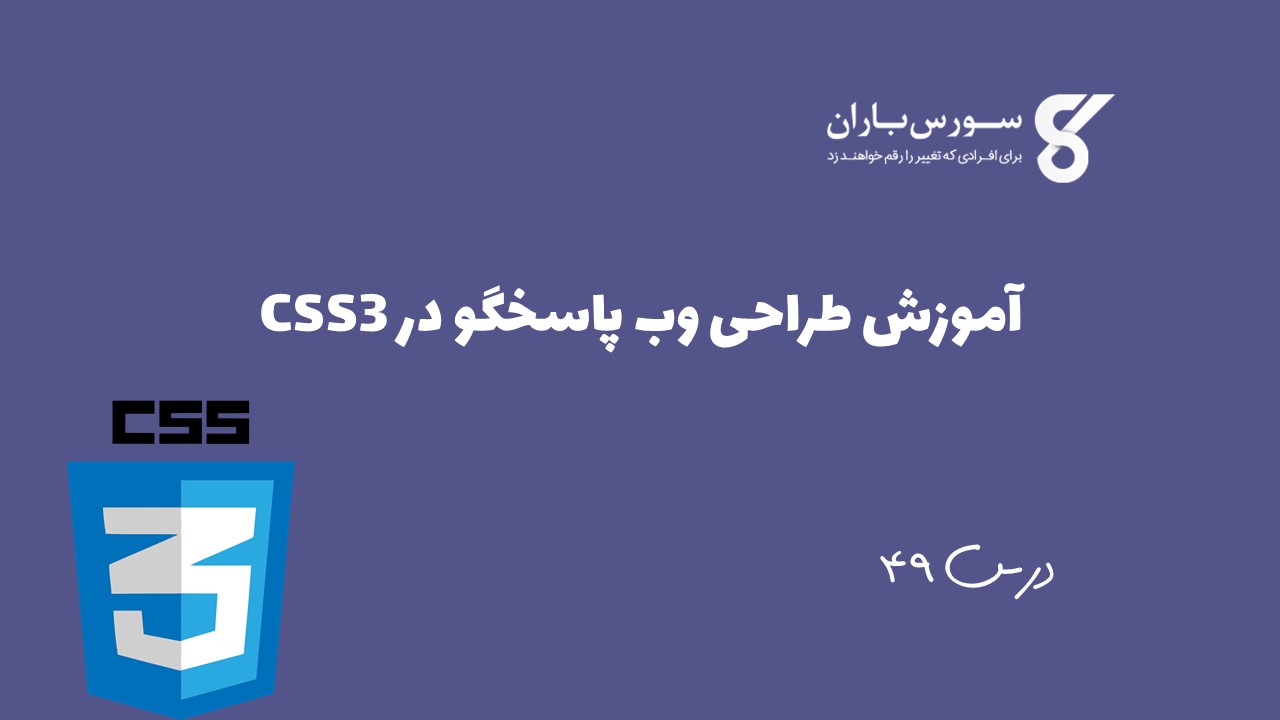
آموزش طراحی وب پاسخگو در CSS3
در این درس از مجموعه آموزش برنامه نویسی سایت سورس باران، به آموزش طراحی وب پاسخگو در CSS3 خواهیم پرداخت.
طراحی وب پاسخگو تجربه ای بهینه، خواندن آسان و ناوبری آسان را با حداقل تغییر اندازه در دستگاه های مختلف مانند دسک تاپ، موبایل و برگه ها فراهم می کند).
نسخه ی نمایشی شبکه انعطاف پذیر
|
1 2 3 4 5 6 7 8 9 10 11 12 13 14 15 16 17 18 19 20 21 22 23 24 25 26 27 28 29 30 31 32 33 34 35 36 37 38 39 40 41 42 43 44 45 46 47 48 49 50 51 52 53 54 55 56 57 58 59 60 61 62 63 64 65 66 67 68 69 70 71 72 73 74 75 76 77 78 79 80 81 82 83 |
<html> <head> <style> body { font: 600 14px/24px "Open Sans", "HelveticaNeue-Light", "Helvetica Neue Light", "Helvetica Neue", Helvetica, Arial, "Lucida Grande", Sans-Serif; } h1 { color: #9799a7; font-size: 14px; font-weight: bold; margin-bottom: 6px; } .container:before, .container:after { content: ""; display: table; } .container:after { clear: both; } .container { background: #eaeaed; margin-bottom: 24px; *zoom: 1; } .container-75 { width: 75%; } .container-50 { margin-bottom: 0; width: 50%; } .container, section, aside { border-radius: 6px; } section, aside { background: #2db34a; color: #fff; margin: 1.858736059%; padding: 20px 0; text-align: center; } section { float: left; width: 63.197026%; } aside { float: right; width: 29.3680297%; } </style> </head> <body> <h1>100% Wide Container</h1> <div class = "container"> <section>Section</section> <aside>Aside</aside> </div> <h1>75% Wide Container</h1> <div class = "container container-75"> <section>Section</section> <aside>Aside</aside> </div> <h1>50% Wide Container</h1> <div class = "container container-50"> <section>Section</section> <aside>Aside</aside> </div> </body> </html> |
مدیا کوئری
مدیا کوئری برای قوانین سبک مختلف برای دستگاه های اندازه مختلف مانند تلفن همراه ، دسک تاپ ، و غیره ،
|
1 2 3 4 5 6 7 8 9 10 11 12 13 14 15 16 17 18 19 20 21 |
<html> <head> <style> body { background-color: lightpink; } @media screen and (max-width: 420px) { body { background-color: lightblue; } } </style> </head> <body> <p> If screen size is less than 420px, then it will show lightblue color, or else it will show light pink color </p> </body> </html> |
نتیجه زیر را ایجاد می کند:
|
1 |
If screen size is less than 420px,then it will show lightblue color, or else it will show light pink color |
طراحی وب پاسخگو Bootstrap
Bootstrap محبوب ترین چارچوب طراحی وب مبتنی بر HTML ، CSS و اسکریپت جاوا است و به شما کمک می کند صفحات وب را به روش پاسخگو برای همه دستگاه ها طراحی کنید.
|
1 2 3 4 5 6 7 8 9 10 11 12 13 14 15 16 17 18 19 20 21 22 23 24 25 26 27 28 29 30 31 32 33 34 35 36 37 38 39 40 41 42 43 44 45 46 47 48 49 50 51 52 53 54 55 56 57 |
<html> <head> <meta charset = "utf-8"> <meta name = "viewport" content = "width=device-width, initial-scale = 1"> <link rel = "stylesheet" href = "http://maxcdn.bootstrapcdn.com/bootstrap/3.2.0/css/bootstrap.min.css"> <style> body { color:green; } </style> </head> <body> <div class = "container"> <div class = "jumbotron"> <h1>Tutorials point</h1> <p> Tutorials Point originated from the idea that there exists a class of readers who respond better to online content and prefer to learn new skills at their own pace from the comforts of their drawing rooms. </p> </div> <div class = "row"> <div class = "col-md-4"> <h2>Android</h2> <p> Android is an open source and Linux-based operating system for mobile devices such as smartphones and tablet computers. Android was developed by the Open Handset Alliance, led by Google, and other companies. </p> </div> <div class = "col-md-4"> <h2>CSS</h2> <p> Cascading Style Sheets, fondly referred to as CSS, is a simple design language intended to simplify the process of making web pages presentable. </p> </div> <div class = "col-md-4"> <h2>Java</h2> <p> Java is a high-level programming language originally developed by Sun Microsystems and released in 1995. Java runs on a variety of platforms, such as Windows, Mac OS, and the various versions of UNIX. This tutorial gives a complete understanding of Java. </p> </div> </div> </body> </html> |
نتیجه زیر را ایجاد می کند:
|
1 2 3 4 5 6 7 8 9 10 11 12 |
l Tutorials point Tutorials Point originated from the idea that there exists a class of readers who respond better to online content and prefer to learn new skills at their own pace from the comforts of their drawing rooms. Android Android is an open source and Linux-based operating system for mobile devices such as smartphones and tablet computers. Android was developed by the Open Handset Alliance, led by Google, and other companies. CSS Cascading Style Sheets, fondly referred to as CSS, is a simple design language intended to simplify the process of making web pages presentable. Java Java is a high-level programming language originally developed by Sun Microsystems and released in 1995. Java runs on a variety of platforms, such as Windows, Mac OS, and the various versions of UNIX. This tutorial gives a complete understanding of Java. |
لیست جلسات قبل آموزش CSS
- آموزش CSS
- CSS چیست؟
- آموزش نحو CSS
- آموزش قوانین CSS
- آموزش واحد انداره گیری در CSS
- آموزش رنگ ها در CSS
- آموزش Background در CSS
- آموزش فونت ها در CSS
- آموزش استفاده از تصاویر در CSS
- آموزش استفاده از تصاویر در CSS
- آموزش استفاده از لینک ها در CSS
- آموزش جداول در CSS
- آموزش حاشیه در CSS
- آموزش margin در CSS
- آموزش لیست ها در CSS
- آمورش ویژگی padding در CSS
- آموزش ویژگی مکان نما در CSS
- آموزش outline در CSS
- آموزش ابعاد در CSS
- آموزش نوارهای پیمایشی در CSS
- آموزش visibility در CSS
- آموزش موقعیت یابی در CSS
- آموزش لایه ها در CSS
- آموزش شبه کلاس ها در CSS
- آموزش شبه عناصر در CSS
- آموزش قوانین @ در CSS
- آموزش فیلترهای متنی و تصویری در CSS
- آموزش انواع رسانه ها در CSS
- آموزش مدیا صفحه در CSS
- آموزش رسانه شنیداری در CSS
- آموزش چاپ در CSS
- آموزش طرح بندی در CSS
- آموزش CSS3
- آموزش گرد کردن گوشه ها در CSS3
- آموزش حاشیه تصویر CSS3
- آموزش تنظیم چند پس زمینه در CSS3
- رنگ ها در CSS3
- آموزش گرادیان در CSS3
- آموزش سایه در CSS3
- آموزش تکست در CSS3
- آموزش فونت های وب در CSS3
- آموزش تبدیل 2d در CSS3
- آموزش تبدیل سه بعدی در CSS3
- آموزش انیمیشن در CSS3
- آموزش چند ستونی در CSS3
- آموزش رابط کاربری در CSS3
- آموزش ویژگی اندازه جعبه در CSS3




.svg)
دیدگاه شما